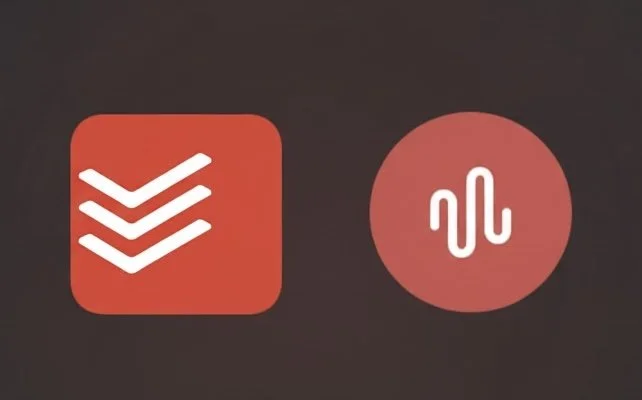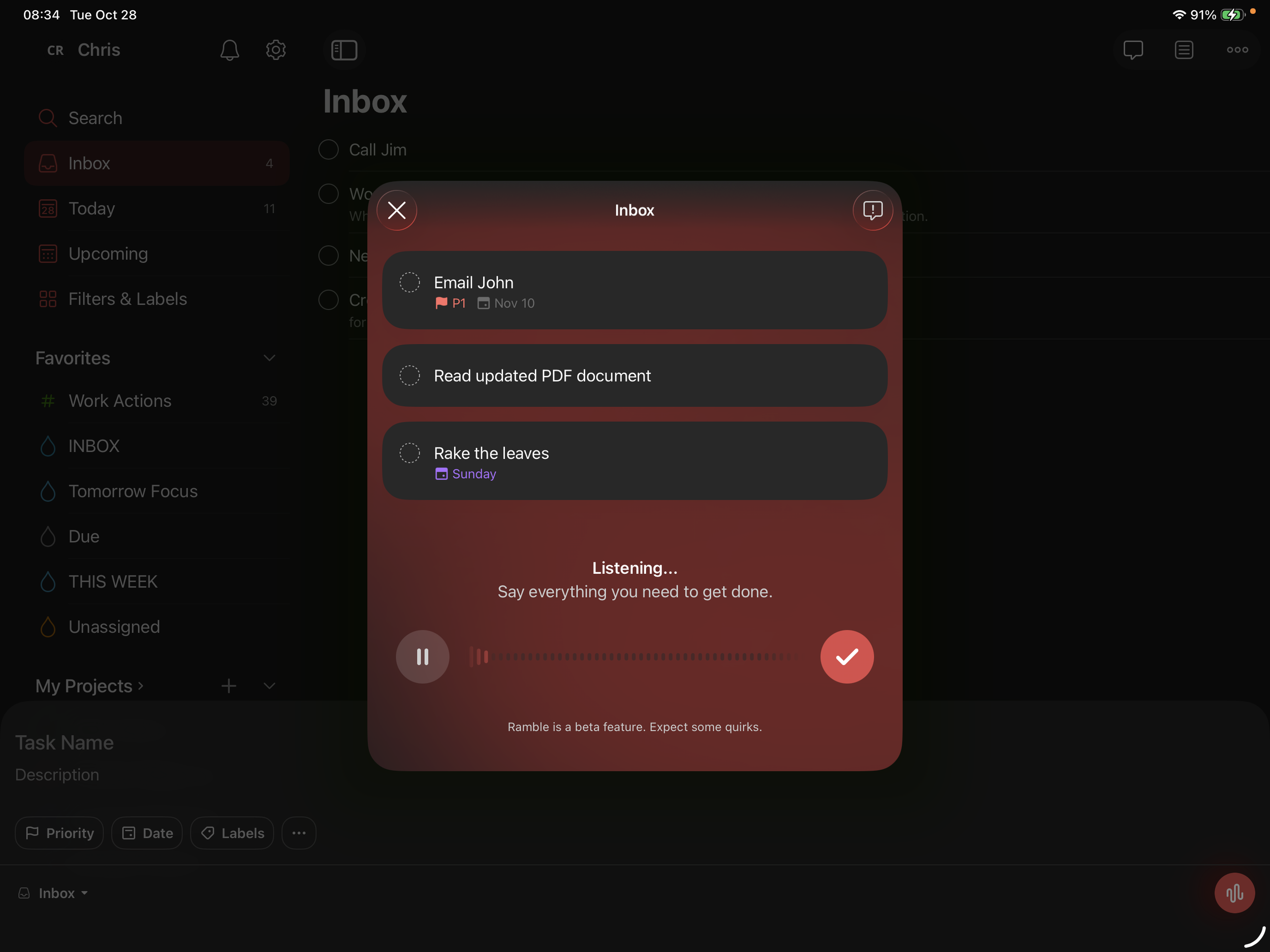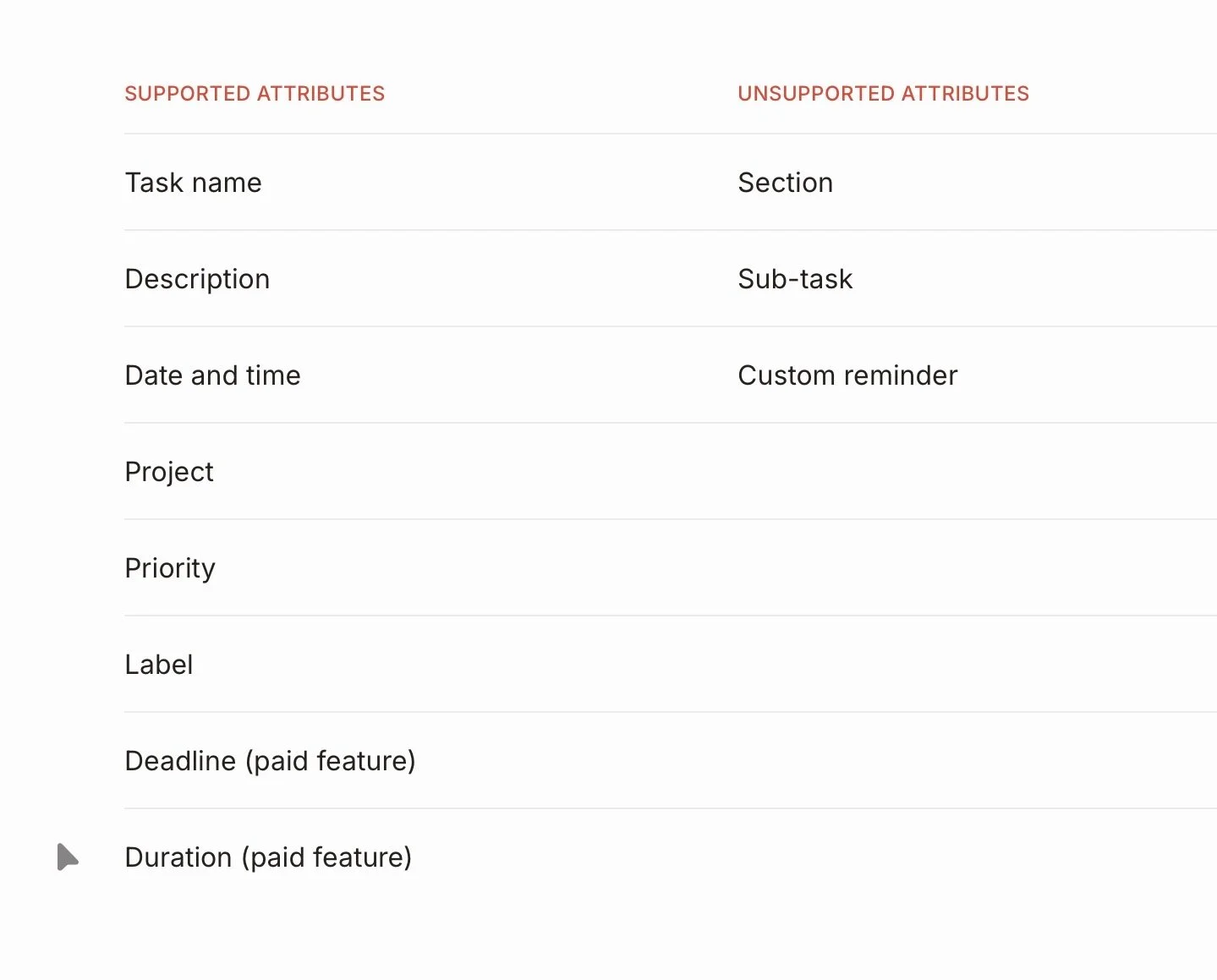Tech Tip — Ramble Feature For Todoist
The world of task management and applications for it seems almost endless. I have covered several here before. Apple Reminders is a solid choice, and allows for useful voice entry via Siri, but not always able to categorized and speak naturally with it. You need to be pretty deliberate in what you say. Todoist, is another application that works very well for task management and offers many robust features. It is currently my task management application of choice. The reason I keep it, the ease of text entry. I can use regular language (i.e., complete this task on Tuesday at 9am, as a high priority) and it takes that and accurately adds it to the tracking with the right day, time, and priority. You can also add projects and other information with simple text commands and shortcuts.
As we are all too familiar with now, everyone, and everything seems to revolve around AI now. Todoist has introduced some AI driven features to help break tasks down into smaller sub-tasks and the AI recommends those steps. Nice, but I am not sure how useful that is for most people. We tend to know what steps we need to take, but it can be helpful if you are doing something new or unfamiliar. To me, the real problem to solve is to take the ‘brain dump’, where you know you have numerous things on your mind, and you just want to capture those. Wouldn’t it be great if you could just speak them outbound as they come to you in your natural, not always well thought out way and have your task manager translate that into the work you need to do? Sounds great to me…
Introducing ‘Ramble’
Todoist has just made that a reality with their new feature called ‘Ramble’. It is a beta program right now, but essentially allows you to say what your tasks are, and it will capture and translate those ramblings into the cleaned up tasks you need them to be. Here is how Todoist explains this feature:
Ramble is a voice-to-tasks feature in Todoist that lets you quickly add tasks using your voice. Just speak naturally—Ramble listens, transcribes, and captures actionable tasks in real-time. This makes adding tasks on the fly fast and effortless, whether your thoughts are organized or not.
The best part of this feature is it allows you to speak naturally and not in a specific set of words or in a specific order to get the information captured in your to do list. You can even change components of it later in your Rampling to adjust what you said earlier, and it will understand you. For example, if the first thing you say is, “I need to write an email to John on Tuesday morning as a high priority.” It captures that. And, as you progress in listing off things to do you realize that email to John needs to be sent on Monday, you can say, “that email to John, that needs to be done on Monday instead.” Todoist will understand that and make the change on the day that task is due.
Even in the early stages, Todoist has shared that many of the most important attributes are available to add while using ramble. Below is a table that shows which attributes can be used to distinguish your tasks while speaking, err… rambling to Todoist.
This covers most of the things one would want to add or would mention while thinking of and setting up tasks. This is a great start for this feature. The only one I have found I’d like to see get added as soon as possible is the sub-tasks. Being able to connect those to a more ‘master’ task would be helpful as you’re speaking your thoughts about what needs to happen.
It's BETA, so does it work?
The short answer, is yes. In my testing, it generally works as you would expect it to. They have added most of the attributes listed above recently, and most work. The one I haven’t been able to get to work is adding the ‘project’ a task should be added to. Frustrating for sure, but when I began using this beta feature, only the dates were available attributes. It is clear they continue to work on this and refine it.
Who can use this?
Anyone signed up for using the ‘experimental features’ and for full functionality, a ‘Pro Plan’. The free plan does allow for using the Ramble function, but is limited to the attributes that are in the free plan itself. If you have Todoist and are thinking about upgrading, now might be a good time to give that a full go. You can get a monthly plan to begin and get a better idea of how it would work for you without committing to a full-year subscription. I think this adds a ton of value to the application overall. It is likely the reason I will renew my annual subscription for next year. I’ve always like the natural language entry. I think it works better than Apple Reminders and now being able to just speak naturally and ‘off the cuff’ makes it even easier for me to get thoughts, ideas, and known tasks out of my head.
Ramble on
I think this is one of the better uses of core AI features I have seen added to an application. It allows the user to act and speak naturally about thinking out loud and translating that into actions and tasks that need to be done. You can make changes and adjustments on the fly, as you would naturally if you were drafting your ideas. That is what makes this so useful. Todoist just listens patiently, takes what you say, and then creates the tasks you need from your words. That is how a digital assistant should work, and that is exactly what I see Todoist has added to their tool and work flow.
How could you see this Ramble feature helping you?
Get leadership tips and new articles you can use directly to your inbox. Join the thousands of other leaders continuing your leadership development journey with Effective Retail Leader.com.
DISCLAIMER: I participate in the Amazon Services LLC Associates Program, an affiliate advertising program designed to provide a means for me to earn fees by linking to Amazon.com and affiliated sites. Other links to third-party products and services may also be affiliate links.