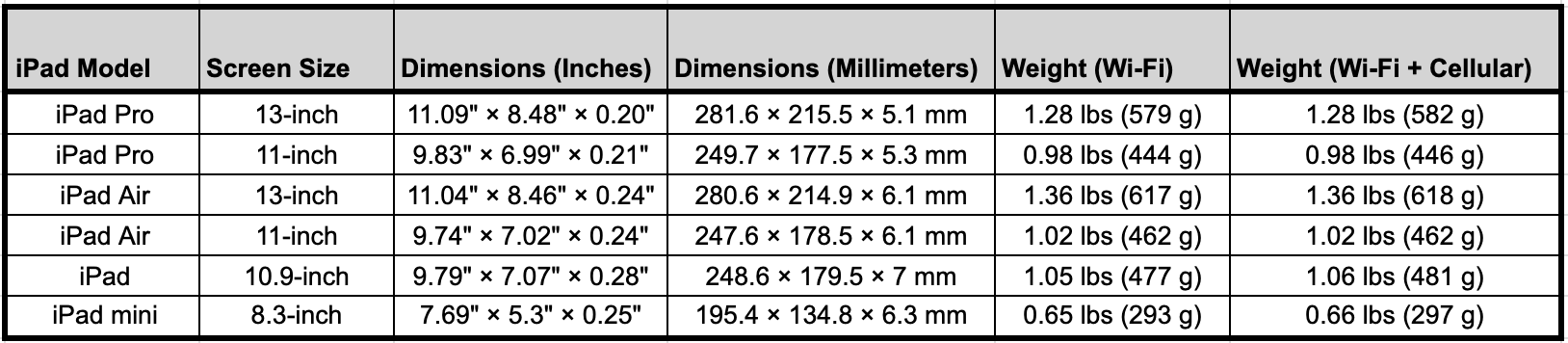I Bought the A16 iPad. How Does It Compare With The iPad Air and Pro?
Does buying the base model of iPad make sense? Perhaps the better question is, “who is the base model A16 iPad for?” As with almost anything, the answer is, “it depends.” Use cases and expectations matter. This is never more true than with the Apple iPad line-up.
I have been an iPad user since day one. I think it may be the last Apple device that I made sure I got on launch day. (That was in April 2010!) I watched the keynote that launched the iPad in January of that year and couldn’t wait to begin using the future. I haven’t been disappointed. I have loved using the iPad since that April day.
At the beginning
When the first iPad came out, many people believed it would just be a big iPhone. Mobile computing was still young and having a 9.7” piece of glass still seemed magical. Honestly, I don’t think it has stopped. I really enjoy that I can grab something small, lightweight, and simple to use for many different tasks. I have never asked my iPad to be a full computer replacement. Even when I have pushed it a bit, I have always known that there will be work that is better suited for a true desktop or laptop computer. I believe that has kept me from being fully disappointed like many other ‘power users.’
On that first day, there was only one type of iPad. It did have different storage capacities, but the purchase and choice was simple: The Apple iPad. Today, that is a more difficult choice. There is the iPad, the iPad Mini, the iPad Air, and the iPad Pro. Some, like the Air and Pro, come in different sizes, 11 inches and 13 inches. The iPad Mini gives you a tablet option at about 8.3” which is a great size for portability. Choosing which iPad is right for you is far more difficult than it once was. You still have different storage options for each one as well.
Size comparisons
Below is a table that shows a quick comparison of the size, thickness, and weigh of each current iPad device. While minor, they can make a difference. I immediately noticed the thickness difference between my .20” thick 13” iPad Pro and the .28” thick A16 iPad. Is it terrible? No, but it is noticeable. Here is how all the iPads stack up.
Overall impressions
I have owned several base model iPads, even in the years since I’ve been using the iPad Pro models, but I use them purely for watching videos on YouTube on the treadmill or for SmartHome interfaces. This time I gave the base model my everyday use case to see how it compares to the other iPad, especially the Pro models.
Out of the gate, it is obvious that it doesn’t have the same sleek look and feel as the current Pro models have. The device is heavy and is noticeably thicker. I expected this, but I didn’t realize how accustomed I had become to that thin, light feel of the 13” Pro. By itself, though, that is not a deal-breaker.
It works like an iPad, period. And now with iOS 26, you get the vast majority of the same features in a base model iPad as you do in the Pro. You can make this feel as much like a laptop as any other iPad model. I’ll cover some details and specifics below, but the overall first impression of this device is very positive. And for the price this device typically runs, it is an outstanding value for most users of a tablet. Let’s look at more of the details and uses for the iPad and see how it ultimately holds up to how I use an iPad regularly.
What I miss
Face ID might be the biggest feature of the iPad Pro I miss on the A16 iPad. I miss it on my iPad Mini, and I miss it here. Face ID is so automatic on the phone and iPad Pro that it just unlocks and opens the device. No thought and works almost every time. For whatever reason, the Touch ID feels a little more fiddly and just adds some unnecessary friction in the start-up process. Setting up multiple fingers to ensure it is easy to do in either landscape or portrait orientation is a must to avoid further start up frustrations.
Adding on to the iPad
As part of this test, I also wanted to see if using non-Apple add-ons would have a negative impact on the overall experience. I typically use the Apple-made items such as the keyboard and trackpad (the Magic Keyboard), Apple Pencil, and a Paperlike screen protector. For the A16 iPad, I looked for some of the most affordable, yet high quality (i.e. well reviewed) items I could find. I tried to keep them to things I would actually want and that would mimic what I use for my iPad Pro.
The Keyboard
One of the best experiences you can have with any iPad is a good keyboard (and trackpad). Outside of regular scrolling, reading, or watching videos, if you want to get any level of productive work done on a iPad, you need a keyboard in my opinion. While the on-screen keyboard is very useful and certainly passable in a pinch, it takes up a lot of screen space and doesn’t give any tactile feedback for typing. I could see Apple creating a haptic style on screen keyboard in the future, but even then, I am not sure it would work as well as having a full keyboard you can attach to the iPad.
I was fearful that the smaller keyboard would be difficult after using the Apple Magic Keyboard with the 13” iPad Pro. It has been several years since I had the smaller iPad and keyboard. So I wasn’t sure what the experience would be. I decided to purchase the ESR Keyboard Folio for this experiment. The keys don’t feel bad while typing on the smaller keyboard, but the smaller keyboard is definitely noticeable. The keys also feel like they are harder to hit versus the Apple Magic Keyboard. That might just be compared to what I am used to.
I have written this full article on the smaller keyboard and can honestly say it was not a bad experience. There were a few more mistakes where I was hitting the wrong key, but otherwise, this was a very serviceable typing experience. Would I prefer the larger keyboard? Yes. (I also believe the 13” screen provides more options for heavy work efforts.) But, could I use this as a secondary device for most writing, and certainly lighter duty work like emails, note-taking, and the like? Absolutely. The ESR keyboard comes in at $80 and the Apple Magic Keyboard over $200, so it might be difficult for anyone but a heavy user to justify the difference in price. There is no doubt that the quality of the Apple keyboard, and especially trackpad, is better. However, I don’t know that I would say it's worth more than double the price difference. Again, I’ll qualify that a little by saying for a light to moderate user. For someone who travels a lot, where space and weight is at a high premium, Apple wins there too. But outside of that, the ESR keyboard is an excellent choice.
Pencil
I am big a fan of the Apple Pencil and believe that any iPad user will be better off having a Pencil versus not. However, the Apple Pencil is a significant investment, and if you’re not going to use it much, it is an expensive accessory that may not get used. For this trial, I purchased an inexpensive Pencil from Metapen. It was less than $20 compared to the $70 for a current Apple USB-C version for the A16 iPad. The Metapen is not sleek, doesn’t attach to the iPad as cleanly, and is clunky to charge, but…and this is a big but…it works just fine. So, some of the niceties aside, I would absolutely recommend saving the money and buying this less expensive pencil, especially if you are unsure how much you will use it.
In my testing, the connections, the smoothness of the writing, and latency on the screen was on par with my Apple Pencil experiences. I was actually shocked at how well this simple device worked. I didn’t try the Logitech or any other brand I was familiar with. I specifically wanted to see how one of these other devices would work, and I was impressed. And, again, for that price, having a Pencil gives you every option without feeling like you’re making a significant additional purchase.
One last thing I say about using a pencil with the iPad: having a screen protector that provides a little friction for writing can be a helpful addition. I struggle with this, as I love the clean look of the iPad screens without anything on them. But I use the Pencil enough to notice the difference of having a ‘paper-like’ screen protector on for the writing enhancement. For my iPad Pro, I do use the Paperlike screen protector. It works very well, and you do get more of a paper-like writing experience. For the A16 iPad, I purchased a ESR Magnetic Paper-Feel screen protector. It helps reduce the glare (which I did find very helpful) and gives a good writing experience as well. I like that it can be placed on the screen, removed rather easily, and then re-used. For the price, I do recommend it. I am sticking with my Paperlike version for my Pro, as I do a lot of note-taking on my iPad, and it is just enough better in feel and clarity that I am willing to have the upgraded experience on that device. Both are solid options.
Cases
Outside of the keyboard serving as a case, I rarely use cases for my iPads. If you just need protection while placing in a bag or to serve as a stand to use on a flat service, almost any of the magnetic, folio style cases will work. Then it is a matter of preference on color and style. I never use a case that requires me to place the iPad into the case (versus attach magnetically). I am not looking for drop protection. For any case I’ve used with an iPad, it is about simple coverage on the front and back while in a backpack and to minimize the bulk. I’ve always loved the Apple Magic Keyboard for the ease of just grabbing the table from the stand and using it as a tablet quickly, easily and no added heft. The ESR Keyboard I mentioned above served that same purpose.
The verdict and recommendations
In general, I think the A16 base model iPad is a fantastic device and value for the money. I picked the base model, which contains 128gb of storage for $299 on Amazon. In the time since I purchased this, I have seen the device sell for as low as $279. I expect during the upcoming holiday season, this will routinely be at that $279 price point. It is almost a no brainer purchase if you are looking for a simple iPad tablet to do most of the day-to-day activities of an 11” mobile device. Beside what I mentioned above in the what I miss section, the only other immediate consideration is the inability to use Apple Intelligence features. Those still leave a lot to be desired for sure, but some of the writing tools can be useful, and those are not available with the A16 chip. I expect we’ll see a new base model iPad in late Q1 of 2026 that will include an A18 chip that allows even the base model iPad to run Apple Intelligence. Then there is almost no reason not to consider this device.
Outside the heavier, true Pro users, this really is a remarkable device to use. Knowing that the price leap from the base model iPad to the iPad Air is (in most cases) more than $200, it is difficult to justify that for most users. If you are looking for an iPad to lightly manage emails, watch videos, shop and buy online, play basic games, or read the news or other materials, this is an excellent choice. There isn’t a comparable value. Arguably, the A16 iPad is the best value device that Apple offers. The only other thing close is probably the AirPods.
If your use case requires a lot of travel with your device, you do a lot of writing and content creation, any video editing, or more extensive workflows, then I would recommend at a minimum the iPad Air series. That also gives you the option for a 13” screen. Only heavy media creators, intense gamers, or someone who does a lot of AI driven work really needs to consider the Pro series of iPads. They excel at all of those things.
So, where does that leave us? I am a fan of the base model A16 iPad. It is far more functional than I would have believed, it is a heck of a value, and does what probably 80% of users will want. Only someone with heavy use cases or looking for both AI and Apple Intelligence would have the need to look beyond this series of iPads. I will definitely look at upgrading some of the other iPads around the house to this device and expect I’ll get many years of excellent use from them (for HomeKit, and a video screen by the treadmill). The iPad is still a magical device and one that I get a lot of joy using. If I had to choose my favorite Apple device I use each day, my iPad would be it. This A16 still invokes that same joy in using it and takes me back to that very first iPad that was such a cool experience. It was, and in some ways still is, the future in your hands.
What do you think? Is the A16 iPad right for you, or are you looking for a more powerful iPad?
Get leadership tips and new articles you can use directly to your inbox. Join the thousands of other leaders continuing your leadership development journey with **Effective Retail Leader.com. **
DISCLAIMER: I participate in the Amazon Services LLC Associates Program, an affiliate advertising program designed to provide a means for me to earn fees by linking to Amazon.com and affiliated sites. Other links to third-party products and services may also be affiliate links.